MAINSTREAM Doom3: Video and Audio
Video
AGP Overclocking Recommendation: eVGA 256MB GeForce 6800 GTPrice: $389 shipped
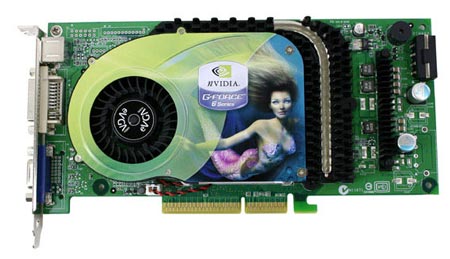
If you take a close look at our Doom 3 Graphics shootout, you will see that the nVidia 6800 cards emerged as the best video cards for Doom 3 with current video drivers. There was also an undercurrent in those results, and that was the emergence of the 6800 GT as the video card value to beat. What makes the 6800 GT so good?
The 6800 GT is unique in sporting 16 pipelines just like the 6800 Ultra. In fact, the only real difference that we can find between the 6800 GT and the more expensive 6800 Ultra is the clock speed. Just so this is clear, the ATI X800 PRO costs about the same as the 6800 GT, but the ATI X800 PRO is handicapped by 12 pipes instead of the 16 used on the X800XT. In other words, an overclocked X800 PRO is still not equivalent to an X800 XT.
The two 6800 GT that we tested both reached 6800 Ultra clock speeds pretty handily, so if you want 6800 Ultra performance, you may well get it with a 6800 GT overclocked to 6800 ultra speeds. As was mentioned in the Doom 3 graphics review, however, Doom 3 eats graphics cards for lunch. Overclocks that seem fine on other games often fail in Doom 3 - the game is that demanding. In the end, though, at least you have a shot at the best 6800 performance in overclocking a 6800 GT. You can also buy 6800 GT cards more easily, which is more than we can say for 6800 Ultras, which are very difficult to find.
The 6800 GT is clocked at 350MHz with memory at 1.0GHz; the 6800 Ultra clocks the GPU at 400MHz, and the memory at 1.1GHz. Both have 256MB of DDR3 memory and 16 pipelines. The easiest way to try your hand at overclocking a 6800 GT to Ultra levels is with a widely-available utility called Coolbits, which adds Clock Frequencies to the advanced tab of the nVidia properties. Coolbits even offers a Test and Optimal Settings button, so you can check to see if your 6800 GT can support 400HMHz and 1.1GHz speeds.
Sound Card
Recommendation: On-Board Realtek ALC658 AudioPrice: $0
In looking at sound options, AnandTech found the on-board sound was very satisfying for Doom 3 play with the typical powered 5.1 speakers used on computers. The recommended MSI K8N Neo uses the same top Realtek ALC850 audio codec tested in the Doom 3 audio tests. Therefore, we stuck with the on-board sound for the Mainstream Doom 3 system.
The Realtek ALC850 supports up to 8-channel audio and fully supports the latest AC 97 2.3 specifications. More information on the features and specifications of the ALC850 is available at http://www.realtek.com.tw/products/products1-2.aspx?modelid=2003101.
Listed below is part of our RealTime pricing engine, which lists the lowest prices available on ATI video cards from many different reputable vendors:
If you cannot find the lowest prices on the products that we've recommended on this page, it's because we don't list some of them in our RealTime pricing engine. Until we do, we suggest that you do an independent search online at the various vendors' web sites. Just pick and choose where you want to buy your products by looking for a vendor located under the "Vendor" heading.










52 Comments
View All Comments
Avalon - Saturday, August 7, 2004 - link
Horrible recommendations. Not only was there not an overclocker's system listed, but the 3 segments you did list were horrendously overpriced. A $400 video card is mainstream? Since when? A value Doom 3 system should not cost $1000. My brother's computer was only $400, and while it can only run Doom 3 smoothly at 640x480 low detail, it does cut it perfectly. That's value.chuwawa - Saturday, August 7, 2004 - link
Am I the only one that's growing weary of DOom3 articles?Bring on the sempron overclocking issue!!